Mathematical Calculators
Check your answers using the following mathematical calculators for Basic Math, Pre-Algebra, Algebra, Geometry, Trigonometry, Matrices, Precalculus, Calculus, and Statistics.
Math Worksheets and Calculator for Basic Math, Pre-Algebra, Algebra, Trigonometry, Precalculus, Calculus, and Statistics.
Algebra Calculators: Quadratic Equations Calculator, Factorize Quadratic Expressions Calculator, Solve Quadratic Inequalities Calculator, Quadratic Formula Calculator.
Geometry Calculators: Net of Prisms, Area of triangle given the vertices (Heron formula).
Graphing Calculator: Domain and Range Calculator, Draw Graphs of Functions.
Calculus Calculator: Derivative Calculator, Integration Calculator, Area between two functions, Double Integral Calculator.
Matrix Calculator: 3×3 Inverse Matrix Calculator, 4×4 Matrix Multiplication.
NOTE: If you are using a popup blocker, you may need to disable it for the results to show.
Math Worksheet and Calculator
You can use the Mathway widget below to practice Basic Math, Pre-Algebra, Algebra, Trigonometry, Precalculus, Calculus, and Statistics. Try the given examples, or type in your own problem. Then click “Answer” to check your answer.
(Clicking “View Steps” on the answer screen will take you to the Mathway site.)
Algebra Calculators
Quadratic Equations Calculator
Enter in the quadratic equation to get the roots or solutions and the graph of the equation.
Factorize Quadratic Expressions Calculator
Enter in the quadratic expression to be factorized
Solve Quadratic Inequalities Calculator
Enter in the quadratic inequality to get the solution and the graph.
Quadratic Formula Calculator
Enter in the coefficients for the quadratic equation and get the solutions using the quadratic formula. The graph of the quadratic equation is also shown.
Geometry Calculators
Nets of Prisms
Enter in the name of the prism to see the net
Area of triangle given the vertices
Enter in the coordinates for the vertices of the triangle in anitclockwise order. (Heron Formula)
Graphing Calculators
Domain and Range Calculator
Enter the function to get the domain and range of the function.
Draw Graphs of Functions
Enter in the function and the domain to get the graph of the function
Calculus Calculator
Derivative Calculator
Select the derivative (1 to 10) and enter in the equation to get its derivative.
Integration Calculator
Enter in the function to get its integral and the graph of the integral
Area between Two Functions
Enter in the two functions and get the area between the two functions. It will also plot the graphs.
Double Integral Calculator
Enter in the function to get the double integral
Matrix Calculator
3×3 Inverse Matrix Calculator
Enter in your 3×3 matrix to get the inverse.
4×4 Matrix Multiplication
Enter in the two 4×4 matrices that you want to multiply
Try out our new and fun Fraction Concoction Game.
Add and subtract fractions to make exciting fraction concoctions following a recipe. There are four levels of difficulty: Easy, medium, hard and insane. Practice the basics of fraction addition and subtraction or challenge yourself with the insane level.
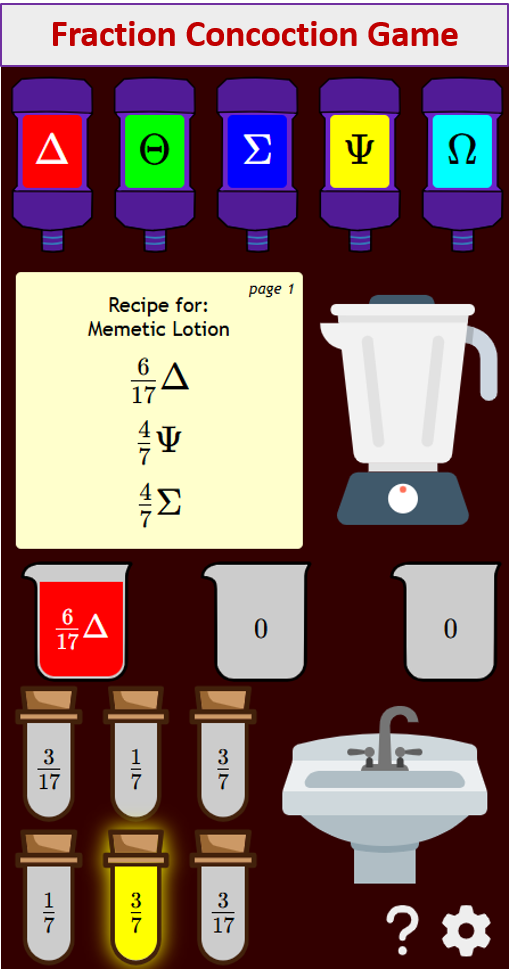
We welcome your feedback, comments and questions about this site or page. Please submit your feedback or enquiries via our Feedback page.