

Transformations in the Plane
Videos and lessons with examples and solutions to help High School students
learn how to represent transformations in the plane using, e.g., transparencies and
geometry software; describe transformations as functions that take points in the
plane as inputs and give other points as outputs. Compare transformations that
preserve distance and angle to those that do not (e.g., translation versus horizontal stretch).
Common Core: HSG-CO.A.2
Rigid Motion in Coordinate Plane (Translation, Reflection)
Rigid Motion in Coordinate Plane (Rotation)
Transformations and Rigid Motion (Translation, Reflection, Enlargement)
Transformations and Rigid Motion (Reflections)
Describe transformations as functions
Draw reflections
Use geometric decsriptions of rigid motions to transform figures and to predict the effect of a given rigid motion on a given figure.
Transformations and Rigid Motion (Translations)
Describe transformations as functions
Draw Translations
Use geometric decsriptions of rigid motions to transform figures and to predict the effect of a given rigid motion on a given figure.
Transformations and Rigid Motion (Rotations)
Describe transformations as functions
Draw Rotations
Use geometric decsriptions of rigid motions to transform figures and to predict the effect of a given rigid motion on a given figure.
Translation of the Plane
The red quadrilateral is the image of the blue quadrilateral under translation by the purple vector. Explore the effect of the vector by moving its terminal point. Similarly, adjust the shape of the original blue quadrilateral by moving its vertices.
Translation of the Plane from the Wolfram Demonstrations Project by Jim Brandt
Reflection in Two Dimensions
This Demonstration allows you to explore some of the features of reflection in two dimensions. You can drag or add locators to change the shape of the object. You can also see lines joining vertices to their images. You can use a joystick controller to change the position of the mirror's handle and the slider to change the angle of the mirror line. This Demonstration is designed as a class activity, so by projecting onto a whiteboard or an interactive board students can demonstrate their skill by predicting the position of the hidden image.
Reflection in Two Dimensions from the Wolfram Demonstrations Project by Sergio Hannibal Mejia
Rotation in Two Dimensions
This Demonstration allows you to explore some of the features of rotation in two dimensions. You can drag or add locators to change the shape of the object. You can also see the lines joining vertices to their images as well as the perpendicular bisectors that intersect at the center of rotation. This Demonstration is designed as a class activity, so by projecting onto a whiteboard or an interactive board students can demonstrate their skill by predicting the position of the hidden image.
Rotation in Two Dimensions from the Wolfram Demonstrations Project by Sergio Hannibal Mejia
Enlargement in Two Dimensions
This Demonstration allows you to explore some of the features of enlargement, also called expansion or dilation, in two dimensions. You can drag or add locators to change the shape of the object. You can change the scale factor and the center of enlargements. You can also see the lines joining vertices to their images.This Demonstration is designed as a class activity, so by projecting onto a whiteboard or an interactive board students can demonstrate their skill by predicting the position of the hidden image.
Enlargement in Two Dimensions from the Wolfram Demonstrations Project by Sergio Hannibal Mejia
Try the free Mathway calculator and
problem solver below to practice various math topics. Try the given examples, or type in your own
problem and check your answer with the step-by-step explanations.
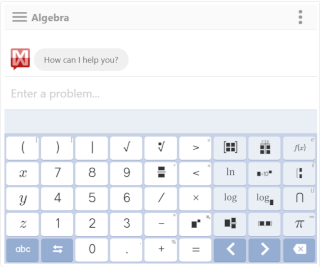


We welcome your feedback, comments and questions about this site or page. Please submit your feedback or enquiries via our Feedback page.